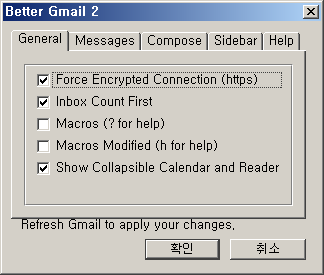
Better Gmail 2 는 Gmail 을 보다 강력하게 만들어주는 firefox add-ons 이다.
이 Add-on 은 여러가지 기능을 제공한다.
아래 내용은 지원되는 기능을 홈페이지에서 발췌한 내용이다.
* Add Row Highlights
Highlights the letter rows in the new Gmail when you hover over them with the mouse cursor
By stasnikiforov
* Attachment Icons
See from your inbox what kind of attachment an email has. (inspired from the Gmail skins extension)
By Moktoipas
* Bottom Post in Reply (Plain Text only)
Inserts cursor after the quoted message in plain text replies automatically.
By Henrik N. and Rob Wilkerson
* Filter Assistant
Appends an easy filter creation button on a message.
By Ming (Amos) Zhang
* Folders4Gmail
Lists labels in a folder-like hierarchy.
By Arend v. Reinersdorff
* Folders4Gmail (for Redesigned skin)
Lists labels in a folder-like hierarchy using a darkened arrow better for use with the Redesigned skin.
By Arend v. Reinersdorff, Modified by St. John Johnson
* Force Encrypted Connection (https)
Forces Gmail to default to a secure connection.
By Mark Pilgrim
* Hide Chat
Hides Gmail's Chat box in the sidebar.
By Diego Barros
* Hide Invites Box
Hides the Gmail invites box on the sidebar.
By stasnikiforov
* Hide Spam Count
Hides Gmail's Spam message count.
By Arend v. Reinersdorff
* Inbox Count First
See unread message count first on Gmail tab title.
By Jon Ramsey, Gina Trapani
* LabelLinks4Gmail
Label your labels as well as your email.
By Benjamin Paige III
* Macros (? for help)
Adds keyboard shortcuts. Press ? for help.
By Mihai Parparita
* Macros Modified (h for help)
Adds extra, customizable keyboard shortcuts and macros for Gmail 2.0. Press h for help.
By Mihai Parparita, modified by Brent Nef
* Show BCC Automatically
Always show BCC field when composing to a message in Gmail.
By Gina Trapani
* Show BCC (Ctrl+Shift+V)
Show BCC field when composing to a message in Gmail by pressing Ctrl+Shift+V.
By Gina Trapani
* Show CC Automatically
Show CC field when composing to a message in Gmail automatically.
By Gina Trapani
* Show CC (Ctrl+Shift+C)
Show CC field when composing to a message in Gmail by pressing Ctrl+Shift+C.
By Gina Trapani
* Show Collapsible Calendar and Reader
Adds Google Calendar and Reader below your inbox (all three are collapsible); see integratedgmail.com for full extension with more options.
By Michael A. Balazs
* Show Editable Subject
Always show editable subject field when replying to a message in Gmail.
By Gina Trapani
* Show Message Details
Display the full details of the top messages in a conversation.
By Michael Lieberman
많은 기능을 지원해 주지만 그 중에 가장 맘에 드는 기능은 구글의 Reader 와 Calendar 를 메일 아래쪽에 접기 가능한 형태로 보여 주는 기능(Show Collapsible Calendar and Reader)이다.

Calendar 보다는 Reader를 많이 사용하였었는데 이제는 Calendar도 활용해야겠다.
홈페이지
http://www.ginatrapani.org/workshop/firefox/bettergmail2/
'Com Story' 카테고리의 다른 글
| DivX 7 가 공개 되었습니다. H.264 지원 (0) | 2009.01.07 |
|---|---|
| 강력한 무료 압축프로그램 7-Zip (2) | 2009.01.07 |
| 나에게 있어 최고의 마우스 Kensington Pilot Mouse Pro (0) | 2008.10.30 |
| 와우펜 조이 마우스 간단 사용기 (0) | 2008.10.30 |
| 프로그래머와 세벌식 (0) | 2008.09.11 |
